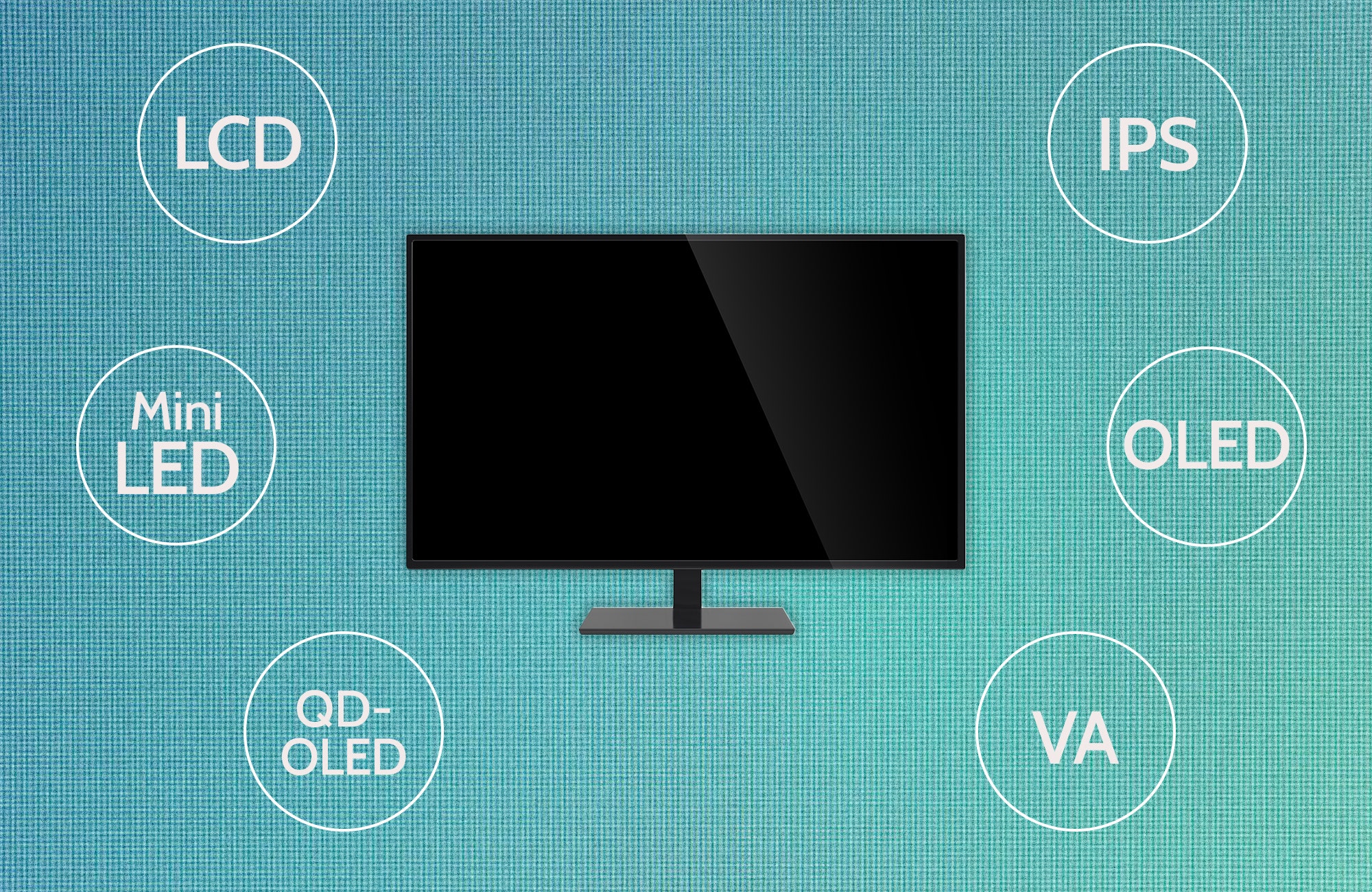LCD, IPS, OLED, and Quantum Dots: All the Confusing Display Terms, Explained
When it comes to choosing a new display for your electronic devices, you may come across a slew of confusing terms that can leave you scratching your head. LCD, IPS, OLED, and Quantum Dots are some of the most common terms used to describe display technologies, but what do they all mean?
Let’s start with LCD (Liquid Crystal Display), which is the most common type of display technology used in TVs, monitors, and smartphones. LCD displays work by using a backlight to illuminate liquid crystals that manipulate the light to produce images. While LCD displays are affordable and widely used, they can suffer from limited viewing angles and lower contrast ratios.
IPS (In-Plane Switching) is a type of LCD technology that addresses some of the limitations of traditional LCD displays. IPS panels offer better color accuracy, wider viewing angles, and improved color consistency compared to standard LCD displays. This makes IPS displays ideal for tasks that require accurate color reproduction, such as graphic design and photo editing.
OLED (Organic Light-Emitting Diode) displays are a step up from LCD displays in terms of image quality and energy efficiency. OLED panels do not require a backlight, as each pixel emits its own light. This results in deeper blacks, higher contrast ratios, and better color accuracy compared to LCD displays. OLED displays are commonly found in high-end smartphones and TVs.
Quantum Dots are a newer display technology that enhances color accuracy and brightness. Quantum Dot displays use tiny semiconductor particles to enhance the backlighting of LCD displays, resulting in more vibrant and accurate colors. This technology is often found in high-end TVs and monitors, offering a significant improvement in color reproduction.
In conclusion, while these display technologies may seem confusing at first, understanding the differences between LCD, IPS, OLED, and Quantum Dots can help you make an informed decision when choosing a new display for your electronic devices. Consider your needs in terms of color accuracy, viewing angles, and energy efficiency to determine which display technology is best suited for you.